USER PROFILE CENTRAL
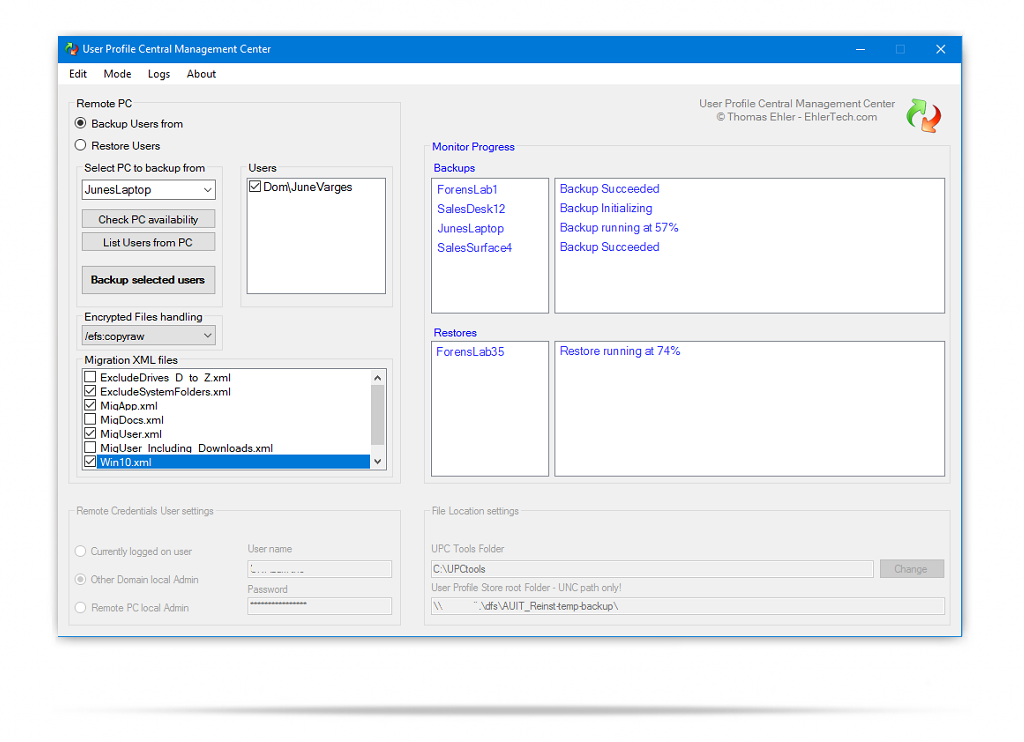
USER PROFILE CENTRAL - UPC
"Remote User Profile management over local area networks, as simple as it gets".
With the latest tool from EhlerTech you can now easily backup and restore User Profiles over LAN, from your own PC.
UPC is specifically built to utilize the advantages of having PC's in an Active Directory. Listing of PC's, network storage, Local Administrative access etc.
UPC creates centrally stored User Profile backups in a "\PC-name\date\" folder structure, making everyday usage extremely simple.
You can backup any profile from any PC, even while the user is logged on, and restore the profile to any other PC. Restoring to other user is equally simple.
With UPC you can backup and restore profiles:
- from one PC to another,
- from a local account to a Domain profile and vice versa,
- from one user profile to another and
- even from one OS to another.
Just install User Profile Center (UPC) on a Windows 10 or Windows 11 Domain PC and setup a central storage location.
- Please note that remote access to PC's does involve some preparation, so please read the prerequisites section in the user guide before purchasing..
UPC utilizes Microsoft's reference tool USMT - User State Migration Tool.
USMT migrates application settings (but NOT the applications!), mails, documents, browser favorites, desktop content and certificates, amongst other things...
To see more about what exactly USMT will migrate, please see the
Microsoft Reference Documentation.
Custom XML files
UPC comes with a collection of XML files optimized especially for smooth, fast migration with USMT, ignoring system folders, secondary drives etc
For building high quality XML files, see Simon Jarvis USMT XML Builder
Download link and activation serial will be sent within 12 hours of purchase.

