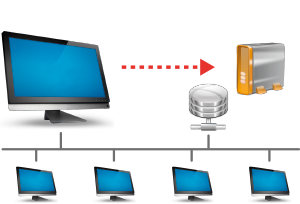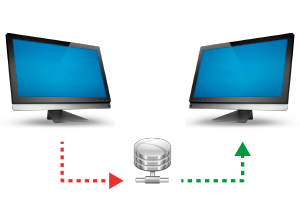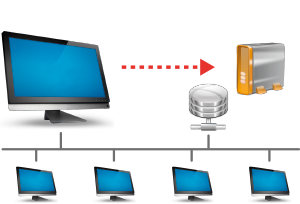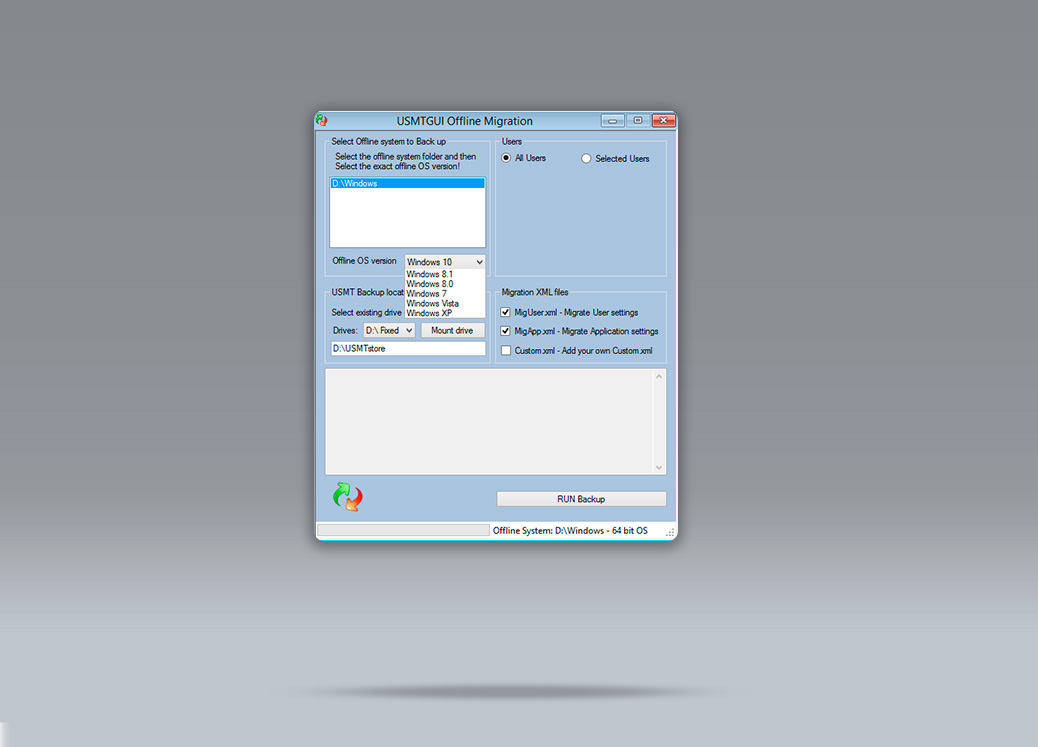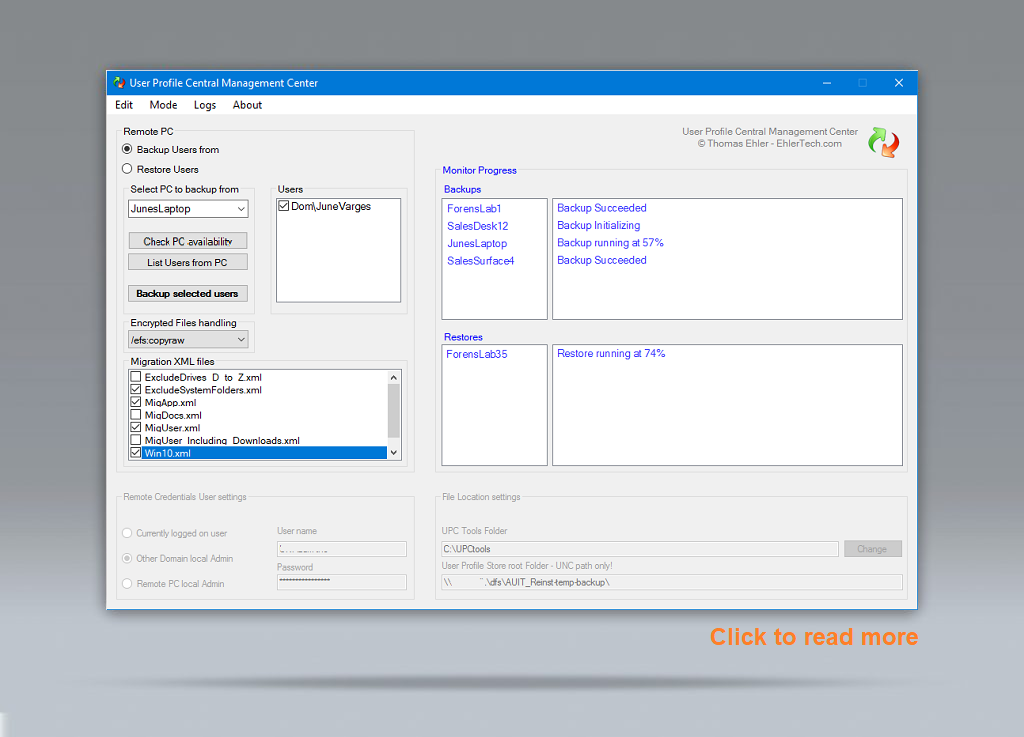Welcome to EhlerTech
At EhlerTech we have over many years developed USMTGUI user profile handler and User Profile Central,
both being invaluable tools for anyone in IT managing Windows PC's and migration of users.
We have optimized and vastly extended the collection of XML files default supplied by MS and even built our own
extensions, like the User Profile Central, a powerful Management center allowing you remotely handle user profiles.
UPC and USMTGUI are ready for Windows 11. Migrations to/from AAD is supported.
Read more below or please feel free to contact me at any time at thomas@ehler.dk
- If corporate IT, request a trial
Download EhlerTech Custom XML's, check out our FAQ's, our blog and also check our references and customer feedback
For building high quality XML files, see Simon Jarvis USMT XML Builder
Customer Statements
May 11 - 2023
"I'd like to report that your application is fantastic."Brian Macaluso
Team Logic IT
- migrating user profiles to Azure
February 1 - 2019
"Just wanted to check in and let you know we’re loving the software... see more..More statements.. - More references..
AMAZON | the UN | MSN News | FOX news | California State University
USMT GUI user Profile Handler

Backup user accounts/profiles from Windows 7, 8, 8.1, 10 or 11 and restore onto a new PC with three simple steps. - Migrate user profiles and data the simple way!
- USMTGUI Also migrates Modern App settings!
- Restoring to new username or Domain is equally simple.
- USMTGUI supports Windows 11
- AZURE: USMTGUI is capable of migrating to AZURE domains! See brief Azure video here
With the USMTGUI St. Alone Executable you can run USMTGUI without installing
Please read more here
To backup from XP or VISTA, use USMTGUI offline. See below
USMTGUI home user $10
If corporate IT, request a trial
Disclaimer:
EhlerTech and USMTGUI cannot be held liable for any lacking abilities to migrate users and settings as MS USMT handles the migration process.
- USMTGUI is just a GUI to USMT.
See more about USMT and USMTGUI and See the USMTGUI Functionality matrix
October 20 2024 - v. 11.25.24H2.0 released
USMTGUI OFFLINE Profile Handler
With USMTGUI Offline you can move (backup) user accounts from any Windows.old folder or an offline Windows on an attached hard disk. For example a disk from a dead PC...
With the WinPE Boot ISO you can move user accounts from any Windows PC and since USMT 11 does not run natively on systems older than Windows 7, the USMTGUI Offline Boot ISO gives you a unique opportunity to rescue profiles from systems older than Windows 7. See more here
- USMTGUI Offline ISO is Bitlocker enabled
- USMTGUI Offline supports Windows 11
Disclaimer:
EhlerTech and USMTGUI cannot be held liable for any lacking abilities to migrate users and settings as MS USMT handles the migration process.
- USMTGUI Offline is just a GUI to USMT.
USMTGUI Offline is included in all but the $10 entry package
See more about USMTGUI Offline here and See the USMTGUI Functionality matrix Sep 26 2021 - v. 10.23.21H2 released - Updated when major changes makes it relevant
UPC
USER PROFILE CENTRAL

Remote User Profile management over local area networks.
With the latest tool from EhlerTech, the User Profile Central Management console, UPC, you can easily backup and restore User Profiles over networks.
The latest 2022 feature update brings simplified handling, better logging and increased backup speed.
- UPC supports Windows 11
See more here
As Remote access to PC's does involve some preparation, please read the prerequesites section in the
user guide before purchasing.
- If corporate IT, request a trial
Disclaimer:
EhlerTech and USMTGUI cannot be held liable for any lacking abilities to migrate users and settings as MS USMT handles the migration process.
- User Profile Central is just a GUI to run USMT.
See more about User Profile Central here and See the USMTGUI Functionality matrix October 20 2024 - v. 2.5.24H2.0 released - Multiple backup locations added :-)
Ehlertech USMT Reference XML files
Free to download and use with USMT 10 (All the above and more are included with USMTGUI and UPC..)
Read more, and download, here
USMT - User State Migration - FAQ
USMT Error FAQ
– Error will be seen in the USMTscan.log or USMTLoad.log (USMTGUI/UPC)
Cause
Some (probably a custom made) XML file has the same header URL as another migration XML file.
Solution
Edit the XML file mentioned and change the URL in the top line. Fx change the last bit from: migration urlid=”http://www.microsoft.com/migration/1.0/migxmlext/migapp to something random migration urlid=”http://www.microsoft.com/migration/1.0/migxmlext/mycustomxml
Followed by: [0x000000] Failed.[gle=0x00000002] [0x000000] Compliance check failure; please check the logs for details[gle=0x00000002] – Error will be seen in the USMTscan.log or USMTLoad.log (USMTGUI/UPC)
Cause
A temporary, faulty, profile is on the system. (a restart will NOT help 😉
Solution
To remedy this error open regedit.exe and go to HKEY_LOCAL_MACHINE\SOFTWARE\Microsoft\Windows NT\CurrentVersion\ProfileList Now go through the profiles until locating the profile with the extension “.bak”. Delete the temporary profile. Or you can use Delprof2 from Helge Klein.
Followed further down by: [0x000000] Error 3 creating profile: Win32Exception: C:\Users\”username”\NTUSER.DAT… – Error will be seen in the USMTLoad.log (USMTGUI/UPC)
Cause
An incomplete user profile exists in registry. Probable cause is that a user profile folder in the C:\Users\ folder has been deleted manually. (Profiles should always be deleted through Advanced System Settings selecting User Profiles under the Advanced tab)
Solution
To remedy this error open regedit.exe and go to HKEY_LOCAL_MACHINE\SOFTWARE\Microsoft\Windows NT\CurrentVersion\ProfileList Now go through the profiles starting with “S-1-5-21-” until locating the user mentioned in the USMTLoad.log, and remove the incomplete profile.
Followed by: [0x080000] LookupAccountSidW failed. Error: 0x00000534[gle=0x00000534] [0x0803ba] Found valid profile but can’t get user credentials. Will ignore due to error code: 0x00000534 – Error will be seen in the USMTLoad.log (USMTGUI/UPC)
Cause
USMT found a valid profile to restore in the backup but cannot look up the user in the Active directory.
Solution
Check that the PC is properly joined to the AD and that the user restoring to exists on that AD and is enabled.